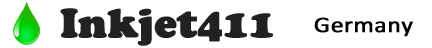Ink Cartridge Error Checks
Sometimes when an ink cartridge is installed in a printer, the printer will reject the cartridge. Initially, check that the ink cartridge is the correct cartridge for that printer. While this is a basic suggestion, it is a necessary check.
Installing ink cartridges incorrectly is another very common occurrence. Maybe the cartridge is not located properly in the carriage assembly; it should click and feel if it has ‘clicked in’ properly. Make sure not to use any excessive force when installing the cartridge, it’s better to try gently a few times than be too forceful. If the cartridge is located properly in position and the error message is ‘cartridge not recognized’ then remove the cartridge and try the next suggestion.

If the cartridge has copper plate on it then it’s possible that static for the plastic wrapper may have caused the information on the ’chip’ to become unreadable. A quick way to try and overcome this is to try cleaning the copper area with a soft cloth: https://de.inkjet411.com/?page_id=1519
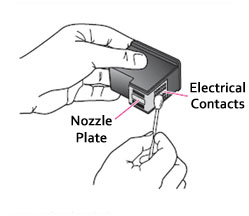
If you printer takes more than one cartridge then it’s best to install the ink cartridges one at a time to eliminate any single problem cartridge. For example, if you need to replace several cartridges, install the black ink cartridge first and see if that works for you. If not, then try and resolve that issue before you replace any of the other colors. For instance you can reinstall the empty black ink cartridge and then try installing one of the other colors to see if that is recognized. This will tell you if it’s a single cartridge that’s at fault or if the printer will not accept any the refilled ink cartridges. Please note that most Canon printer models need to be ‘reset’ to enable use of the refilled ink cartridge, refer to our support page for instructions: https://de.inkjet411.com/?page_id=178
There is also the tried and tested method of switching the printer off and on again, this may help clear the printer’s memory and enable the cartridges to be recognized. There are some of the newer HP printers that have software installed that will prevent the user from using refilled inkjet cartridges. A useful tip when purchasing a new printer is check our ‘Refill Friendly Printers’ support page (https://de.inkjet411.com/?page_id=3585) to ensure the new printer will work with a set of ink cartridges so you can enjoy the savings on your ink as soon as the factory supplied ink that came with your printer runs out.
If a cartridge detection or error issue persists then we suggest you refer to ‘Troubleshooting’ from our Home page menu for the respective printer/ink manufacturer.