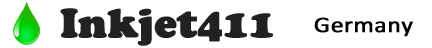HP 62, 62XL Low Ink Alerts
This section will help you better understand “low ink” warnings which appear after refilling and then re-installing a HP 62 and 62XL ink cartridges into the HP Deskjet, Envy or Officejet printer.
NOTE 1: “Empty” and “Low Ink” alerts are COMPLETELY NORMAL for all HP 62 / 62XL ink cartridges which have been refilled! While at first this may be an unusual workflow, it does allow print operations to proceed.
In many cases ‘Ink Out’, ‘Empty’. ‘Low Ink” and ‘Nuisance’ alert messages will be displayed, including ‘counterfeit cartridge’ or ‘non-genuine ink cartridge’…these are normal nuisance alerts that can just be ignored by pressing continue/dismiss/Ok. You should be able to continue with print operations until the print quality begins to fade.
HP 60/60XL (61/61XL) Low Ink Warning Alerts – Understanding Errors & Warnings (NOTE: HP 62 cartridges are similar to HP 60 cartridges):
Once an HP 62 or 62XL ink cartridge is inserted into your printer, the printer begins to track the ink used for that particular cartridge. When a cartridge has used about 80% of its ink, the printer may begin to send the user “your ink level is low” warning messages. After the cartridge is refilled, the printer may continue to send out these warning messages. These warning messages may simply be ignored, and the printer should continue to operate normally. Unfortunately, the low ink alerts cannot be reset or bypassed when using refilled cartridges. [ NOTE: HP 62 cartridges are similar to HP 60 cartridges ]

NOTE 2: If a “Non-HP Cartridge(s)” message, or similar message, cannot be bypassed then the cartridge may be suffering from marginal internal electrical performance and may need to be replaced with a new one. First remove and thoroughly clean cartridges electrical contacts & printer flex cable contacts and retest. If the problem persists then return cartridge to your refiller for analysis.
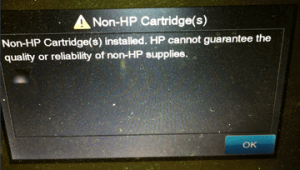
Poor Print Quality or Missing Colors:
If any streaks or missing colors appear on prints, thoroughly clean the cartridge’s electrical contacts and printer’s flex driver cable surface. If the cartridge is clogged then a warm water flush may be necessary to recover all colors. Click here for instructions.

HP 62, 62XL Compatible Printers:
HP Envy 5660, HP Envy 7640, HP OfficeJet 8040