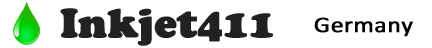HP 21/22/27/28/56/57 Ink Level Reset
Tape cartridge’s rear contacts to restore ink level monitoring
- Tape over Blue contact point (see diagram below), install into printer, allow printer to print alignment/test page. Remove tape.

- Tape over Red contact point, install into printer, allow printer to print alignment/test page. Remove tape.
- Tape over both Green contact points, install into printer, allow printer to print alignment/test page. Remove tape.
- Printer should return to normal operation.
Ink Refilling & Cartridge Care Tips – Everything you need to know:
HP Cartridge “Low Ink” Warnings Explained:
How an Integrated Ink Cartridge Works:
Advanced Diagnostics:
To view advanced diagnostics tests for your HP printer, click here: