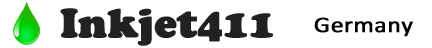HP 932, 933, 950 & 951 Ink Cartridge Refilling Tips
HP 932 933 950 951 Refilled Ink Cartridge Usage – HP Officejet & OJ Pro Printers:
Cartridge Refill & Printer Care Tips
When refilling and using HP 932, 932XL, 933, 933XL or HP 950, 950XL, 951 & 951XL ink cartridges (tanks) in your inkjet printer, it is suggested to follow these general guidelines to help maximize print quality output and maintain a healthy printer.
NOTE: Depending on your ink refiller, a replacement chip may or may not have been installed with the refilled cartridge(s). Refer to picture below to help determine which type of cartridge you have, then refer to the applicable section from the HP 932/933/950/951 menus above to address any current cartridge errors or printer issues.
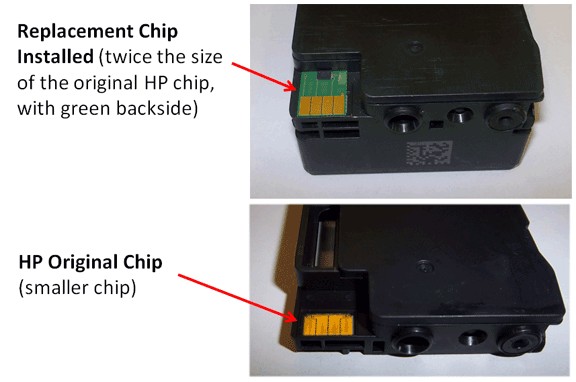
Which HP ink cartridges can be refilled?
Most cartridges from the market leaders can be refilled. Refer to refiller center’s list for cartridges currently supported, otherwise refer to our cartridge support list:
Ink Cartridge Refill Support List (PDF)
Supported HP 932/933 ink-series Printer Models:
HP OfficeJet 6100, OfficeJet 6600, OfficeJet 6700, OfficeJet 710 ePrinter & OfficeJet 7610
http://www.youtube.com/watch?v=RTtdoEMYK_k
Supported HP 950/951 ink-series Printer Models:
HP OfficeJet Pro 251dw, OfficeJet Pro 276dwMFP, OfficeJet Pro 8100, OfficeJet Pro 8600, OfficeJet Pro 8600 Plus, OfficeJet Pro 8600 Premium, OfficeJet Pro 8610, OfficeJet Pro 8620 & OfficeJet Pro 8630
http://www.youtube.com/watch?v=fk7x1pvm4c0
Refill Center Locations: