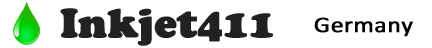Inkjet Refill Service & FAQ’s

Thank you for choosing inkjet cartridge refilling; a service that combines quality, value, and sustainability. Refilling your cartridge(s) is easy, and does not void or impact your printer’s warranty; for more information click here.
NOTE: Customers may experience “alerts” when using refilled cartridges. These nuisance messages are simply deterrents created by manufacturers and should be bypassed by pressing “OK”, “proceed”, “continue”, “accept”, etc.
3-Steps to Install Your Refilled Cartridge:
- Remove cartridge storage clip or cap (if applicable).
- Insert cartridge into printer.
- Press ‘Ok’, ‘yes’, ‘close’, ,dismiss’, continue’, etc. to bypass any nuisance messages.
Resources and Recommendations:
- Stop the process if an “Unrecognized Cartridge”, “Cartridge Error”, or “Replace Cartridge” message appears. Please return the cartridge to your refill center for evaluation (i.e. Costco/Frys/Best Buy/University bookstore, etc).
- We recommend that you keep a spare set of cartridges for convenience.
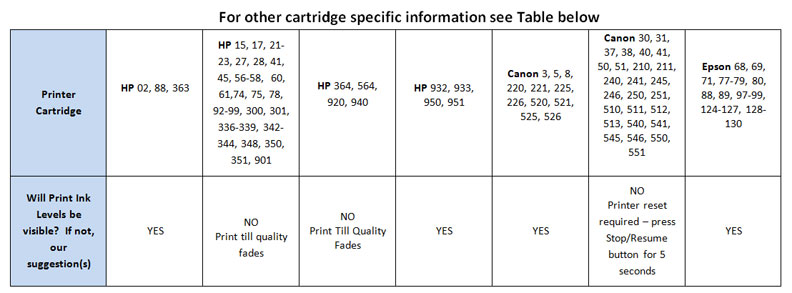
Krazy Coupon Lady talks about Costco’s Ink Refill Service:
To find the nearest ink refill center near you click here.