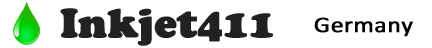HP 950/951
Cartridge Swap Procedure
HP locks out the HP 950 or 951 cartridge that has been newly refilled and immediately placed back into the printer. But if any same-color spare cartridge is used in the printer prior to reinserting the new refill, then the new refill will work routinely. Spare cartridge refills have no expiration date.

You must have spare cartridges to activate your refilled cartridges
- Keep a full set of spare cartridges.
- As an in-printer cartridge is depleted, get a new refill.
- Put the spare into the printer.
- Save the new refill as the spare.
- Continue this two-set rotation pattern indefinitely.
Additional Information
Set-Up cartridges can be refilled. After refilling, the printer cannot track the ink level. Ignore any incorrect low/empty alert messages, and any ink sensor warnings, by pressing ‘OK’.