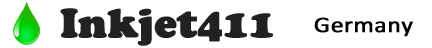Brother 1100, 1200 Ink Cartridge Usage Tips
Brother 1100 series (this cartridge series does not have a chip):
Original Cartridge: When Brother LC1100BK, LC1100C, LC1100M, LC1100Y, LC1100HYBK, LC1100HYC, LC1100HYM and LC1100HYY ink cartridge levels are low the status monitor will display an alert message and the printer sound and display an error alert. When a cartridge reaches the empty state, the status monitor will display an alert message and printer will sound with an error alert. At the same time the computer will display an alert message informing you to change the cartridge – select ok to dismiss the message.
Refilled Cartridge: Will function the same as original cartridges (once all carts are refilled). However, when there is a mix of original and refilled ink cartridges, the alert which informs you to change the ink cartridge, does not display until all cartridges have been refilled.
Refilled Cartridge Usage:
Status Monitor will only display when there is an alert message such as low ink or out of ink. It only pops up for a few seconds.
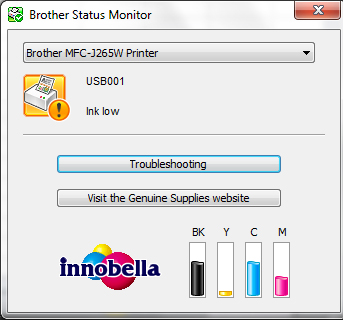
Once you have a cartridge with low ink the low ink status monitor message comes up constantly during printing with either an original or refilled cartridge.
When a cartridge goes empty and you cancel the print job, the print job may not cancel immediately after cartridge is refilled and reinserted into the printer.

The ink levels are restored to full when a refilled cartridge is reinserted and it shows the levels dropping as that cartridge is being used.
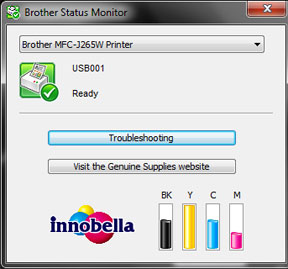
—————————–
Brother 1200 series (this cartridge series does not have a chip):
Original Cartridge: When Brother LC1220BK, LC1220C, LC1220M, LC1220Y, LC1240BK, LC1240C, LC1240M, LC1240Y, LC1280XLBK, LC1280XLC, LC1280XLM and LC1280XLY ink levels are low the status monitor will display an alert message and the printer sound and display an error alert. When a cartridge reaches the empty state, the status monitor will display an alert message and printer will sound with an error alert. At the same time the computer will display an alert message informing you to change the cartridge – select ok to dismiss the message.
Refilled Cartridge: Will function the same as original cartridges.
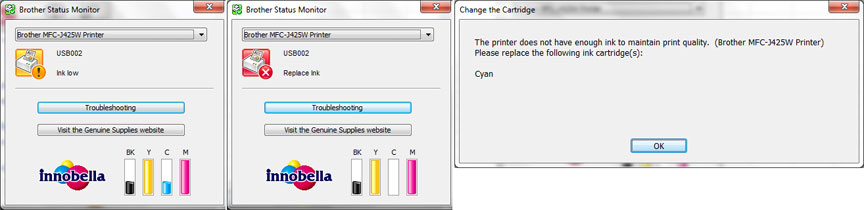
Usage Notes:
Status Monitor only come up when there some warning such as low ink or out of ink. It only pops up for a few seconds.
Once you have a cartridge with low ink the low ink status monitor message comes up constantly during printing with either original or refilled ink cartridges.
When a cartridge goes empty and you cancel the print job it has trouble canceling the print job once cartridge is refilled and reinserted.
After the refilled cartridge is installed the ink level will return to normal.

Printhead Life
The replaceable or non-replaceable PRINTHEAD will eventually fail over time with usage and age. Check User Manual to determine if your printer’s Printhead can be removed/replaced.
NOTE: A compatible, remanufactured or re-branded Brother ink cartridge can be problematic due to unknown ink formulations or cartridge body design. Compatible/clone cartridges are typically purchased on-line or at select retailers (i.e sold under a different label than the regular Brother cartridge packaging) and is essentially a “remanufactured tank” of the Brother original/genuine ink cartridge. For the best refilling experience, only use Brother original/genuine ink tanks (Brother logo should be visible on cartridge’s side label).
Brother 1100 Series Compatible Printer Models:
Brother DCP-385C, Brother DCP-395CN, Brother DCP-585CW, Brother DCP-6690CW, Brother DCP-J715W, Brother MFC-490CW, Brother MFC-5490CN, Brother MFC-5890CN, Brother MFC-5895CW, Brother MFC-6490CW, Brother MFC-6890CDW, Brother MFC-6890DW, Brother MFC-790CW, Brother MFC-795CW, Brother MFC-990CW, Brother MFC-J615W
Brother 1200 Series Compatible Printer Models:
Brother DCP-J525W, Brother DCP-J725DW, Brother DCP-J925DW, Brother MFC-J430W, Brother MFC-J5910DW, Brother MFC-J625DW, Brother MFC-J6510DW, Brother MFC-J6710D, Brother MFC-J6710DW, Brother MFC-J6910DW, Brother MFC-J825DW