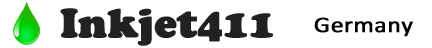HP 74/75
No!….your cartridge is not empty as it was just refilled. “Low Ink” warnings commonly appear following HP 74/75 cartridge refilling and re-installation into the HP printer.
NOTE: “Empty” and “Low Ink” alerts are COMPLETELY NORMAL for HP 74/75 ink cartridges which have been refilled! While at first this may be an unusual workflow, it does allow print operations to proceed.
In many cases both ‘Ink Out’/’Low Ink” and ‘Nuisance’ alert messages will be displayed, including ‘counterfeit cartridge’ or ‘non-genuine ink cartridge’…these are normal nuisance alerts that can just be ignored by pressing continue/dismiss/Ok. You should be able to continue with print operations until the print quality begins to fade.
HP 74/75 (74XL/75XL) Cartridges – Solving Errors & Warnings:
The printer cannot track the ink level, nor can it be reset. Once a cartridge is inserted into your printer, the printer begins to track the ink used for that particular cartridge. When a cartridge has used about 80% of its ink, the printer may begin to send the user “your ink level is low” warning messages. After the cartridge is refilled, the printer may continue to send out these warning messages.
These warning messages may simply be ignored, and the printer should continue to operate normally.

Where applicable, ignore low/empty alert messages and any ink sensor warnings, by pressing ‘Ok’ or ‘Continue’. In most cases, the only way to gauge current ink levels is by monitoring output print quality (watch for color loss during printing). Ink monitoring is for planning purposes only and is not required to support normal printing operations.