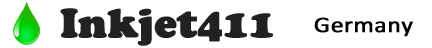Deskjet D4200 & D4300 Printers
NOTE: “Empty” and “Low Ink” alerts are COMPLETELY NORMAL for all HP 74/75 ink cartridges which have been refilled! While at first this may be an unusual workflow, it does allow print operations to proceed.
Many of the HP 74/75 ink cartridge alert and error messages you may encounter using refilled ink cartridges can typically be overcome using the steps provided below. However, in some cases a marginally performing cartridge might be considered faulty by the printer. In this event, printer error bypass and HP diagnostic test procedures have been provided to help you correct and/or diagnose the cause of failure.

Support Documentation: HP 74-75 Problem Resolution (pdf)
HP 74/75 (74XL/75XL) Cartridges – Solving Errors & Warnings:
Reference: HP Deskjet D2500 – D2600 series printers – Cartridge Diagnostics Test (Tap 10):
HP Deskjet D4200 – D4300 series printers – Cartridge Diagnostics Test (Tap 41):
- Load Letter/A4-size paper into paper feed tray.
- If any lights are blinking, first press Cancel to attempt to clear.
- Press and HOLD the Power button, press Cancel button 4 times, then Resume button (down arrow) once.
- Release the Power button. The Tap 41 diagnostic test should print.
- Refer to video below (C4200/C5200-C5500) to analyze printed diagnostic pattern.
A good HP 75/75XL color cartridge should display 600 good nozzles, while a good HP 74/74XL black ink cartridge should show 672 good nozzles. Refer to video on how to read the test print.
Reference: Photosmart C4200 & C5200-C5500 Cartridge Health Diagnostics Test:
Advanced Diagnostics
To view advanced diagnostics tests for your printer model, click here:
Poor Print Quality or Missing Colors:
If any streaks or missing colors appear on prints, thoroughly clean the cartridge’s electrical contacts and printer’s flex driver cable surface. If the cartridge is clogged then a warm water flush may be necessary to recover all colors. Click here for instructions.

NOTE 1: Replacing the ink cartridge is the best way to verify cartridge/printer performance.
NOTE 2: All cartridges being repeatedly refilled eventually do fail. Some cartridges/printers may encounter an unavoidable mechanical or electrical failure which is unrelated to refilling. Check for physical damage on the cartridge. Look at the print cartridge and see if there are any cracks, tears or missing elements. Any one of these can cause a failure. In these cases, you will need to purchase a new cartridge and start the refill process again after it has run out.
NOTE: If you need to purchase a new ink cartridge(s) due to a cartridge failure or because a refill center is not conveniently located near you and you would like to cut ink costs, we suggest you try a remanufactured ink cartridge from http://www.inkplicity.com/ Their ink cartridges typically have the lowest cost in the USA, have a high reliability rating, come with a 1-year warranty and provide free shipping for all orders above $20 (purchases available to USA residents only).