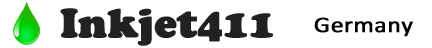Epson 68, 69, 77-79, 88, 97-99, 124-127, 128-130 Quick Tips
ATTENTION: If you had a cartridge refilled and an “Unrecognized Cartridge” or “Replace Cartridge” error message (Red X) appears you may need to return the suspect ink cartridge to the refill store to have the cartridge re-programmed (on the rare occasion, the cartridge chip may not get properly re-programmed). Please refer to Usage Tips below to rule out additional variables.

Epson Ink Cartridge Refilling & Care Tips:
Installation
Remove orange/black protective cap and insert cartridge into your printer.

DO NOT remove small round black rubber plug/septum on cartridge top. Ensure the plug/septum is firmly seated or cartridge leaking may occur.

Usage Tips
Your printer/computer may display an ink alert message, such as “non-genuine cartridge”. Press proceed/continue/accept/yes/OK to dismiss this prompt. In some cases you may have to scroll over using the printer’s arrow keys to dismiss the alerts. Additional alerts may be displayed the first time you go to print or copy – dismiss the alerts accordingly to resume normal print operations.

If any streaks or missing colors appear on prints, initiate a “Head Cleaning” procedure, via the printer/computer cartridge maintenance menu.
If an “Unrecognized Cartridge” or “Replace Cartridge” message appears, you will need to return the suspect ink cartridge to the refill store to have the cartridge re-programmed and weighed. If the ink cartridge has been reprogrammed a 2nd time and the problem persists then the cartridge is likely internally electrically damaged (ink level monitoring circuit) and will need to be replaced.
If you cannot identify which color cartridge is empty, print a test page via: 1) your printer control panel or 2) via the ‘Test Prints’ button below. A faded/missing color indicates empty.
Keep a spare set of cartridges, for convenience. As an in-printer cartridge is depleted, remove it for refill. Insert the spare into the printer and save the refill as the next spare.
NOTE: A compatible, remanufactured or re-branded ink cartridge can be problematic when installed into the printer following refilling; typically the smart chip (at base of cartridge) cannot be reliably programmed. Compatible cartridges are typically purchased on-line or at select retailers (i.e sold under a different label than the regular Epson cartridge packaging) and is essentially a “remanufactured tank” of the Epson original/genuine ink cartridge. For the best refilling experience, only use Epson original/genuine ink tanks.
—–
Epson T068 Compatible Printers:
Epson Stylus C120, Stulus CX5000, Stylus CX6000, Stylus CX7000F, Stylus CX8400, Stylus CX9400Fax, Stylus CX9475Fax, Stylus NX215, Stylus NX300, Stylus NX305, Stylus NX400, Stulus NX410, Stylus NX415, Stylus NX510, Stylus XN515, WorkForce 30, WorkForce 40, WorkForce 310, WorkForce 315, WorkForce 500, WorkForce 600, WorkForce 610, WorkForce 65, WorkForce 1100, WorkForce 1300
Epson T069 Compatible Printers:
Epson Stylus CX5000, Stylus CX6000, Stylus CX700F, Stylus CX7400, Stylus CS7450, Stylus CS8400, Stylus CX9400Fax, Stylus CX9475Fax, Stylus NX100, Stylus NX105, Stylus NX110, Stylus NX115, Stylus NX200, Stylus NX215, Stylus NX300, Stylus NX306, Stylus NX400, Stylus NX415, Stylus NX510, Stylus NX515, WorkForce WF-310, WorkForce 315, WorkForce 500, WorkForce 600, WorkForce 610, WorkForce 615, Stylus N11, WorkForce 1100, WorkForce 30, WorkForce 40
Epson T078 Compatible Printers:
Epson Artisan 50, Stylus Photo R260, Stylus Photo R280, Stylus Photo R380, Stylus Photo RX580, Stylus Photo RX595, Stylus Photo RX680
Epson T079 Compatible Printers:
Epson Artisan 1430, Stylus Photo 1400
Epson T088 Compatible Printers:
Epson Stylus CX4400, Stylus CX4450, Stylus CX7400, Stylus CS7450, Stylus N10, Stylus NX100, Stylus NX105, Stylus NX110, Stylus NX115, Stylus NX200, Stylus NX215, Stylus NX300, Stylus NX305, Stylus NX400, Stylus NX415
Epson T097 Compatible Printers:
Epson Stylus NX510, Stylus NX515, WorkForce 600, WorkForce 610, WorkForce 615
Epson T098 & T099 Compatible Printers:
Epson Artisan 600, Artisan 700, Artisan 710, Artisan, 725, Artisan 730, Artisan 800, Artisan 810, Artisan 835, Atisan 837
Epson T099 Compatible Printers:
Epson Artisan 600, Artisan 700, Artisan 710, Artisan, 725, Artisan 730, Artisan 800, Artisan 810, Artisan 835, Atisan 837
Epson T124 Compatible Printers:
Epson Stylus NX125, Stylus NX127, Stylus NX130, Stylus NX230, Stylus NX330, Stylus NX420, Stylus NX430, WorkForce 320, WorkForce 323, WorkForce 325, WorkForce 435
Epson T125 Compatible Printers:
Epson Stylus NX125, Stylus NX127, Stylus NX130, Stylus NX230, Stylus NX420, Stylus NX530, Stylus NX625, WorkForce 320, WorkForce 323, WorkForce 325, WorkFroce 520
Epson T126 Compatible Printers:
Epson Stylus NX330, Stylus NX430, WorkForce WF-3520, WorkForce WF-3530, WorkForce WF-3540, WorkForce WF-7010, WorkForce WF-7510, WorkForce WF-7520, WorkForce 60, WorkFroce 435, WorkForce 520, WorkForce 545, WorkFroce 630, WorkForce 633, WorkForce 635, WorkForce 645, WorkForce 840, WorkForce 845
Epson T125 Compatible Printers:
Epson Stylus NX125, Stylus NX127, Stylus NX130, Stylus NX230, Stylus NX420, Stylus NX530, Stylus NX625, WorkForce 320, WorkForce 323, WorkForce 325, WorkFroce 520
Epson T127 Compatible Printers:
Epson Stylus NX530, Stylus NX625, WorkForce WF-3520, WorkForce WR-3530, WorkForce WF-3540, WorkForce WF-7010, WorkForce WF-7510, WorkForce WF-7520, WorkForce 60, WorkForce 545, WorkForce 630, WorkForce 633, WorkForce 635, WorkForce 645, WorkForce 840, WorkForce 845
NOTE: If you need to purchase a new ink cartridge(s) due to a cartridge failure or because a refill center is not conveniently located near you and you would like to cut ink costs, we suggest you try a remanufactured ink cartridge from http://www.inkplicity.com/ Their ink cartridges typically have the lowest cost in the USA, have a high reliability rating, come with a 1-year warranty and provide free shipping for all orders above $20 (purchases available to USA residents only).