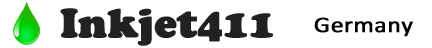Low Ink Warnings / Cartridge Activation Instructions
No!….your cartridge is not empty as it was just refilled. “Low Ink” warnings commonly appear after refilling and then re-installing select cartridges into HP®, Canon®, Epson®, Lexmark®, and Dell® printers.
NOTE: “Empty” and “Low Ink” alerts are COMPLETELY NORMAL for HP 21/22, 56-58, 60, 61, 74/75, 92-98, 564, 901, 920, 932/933, 940 & 950/951, Lexmark, Dell and Canon 250, 251, 250XL, 251XL & 255XXL ink cartridges which have been refilled! While at first this may be considered an unusual workflow, it does allow printing to continue. Most refilled HP cartridges CANNOT be reset.*
HP – Refilled Cartridge Low Ink Warnings:
Canon – Refilled Cartridge Activation Instructions:
HP, Dell & Lexmark – Two-Cartridge Printers:
*Though not necessary, HP 15/17/21/22/23/27/28/41/45/56/57/58/78 ink levels can be reset by following the procedures located under ‘Solve My Problem’.
After an integrated printhead cartridge is refilled (i.e. printers which use 2 ink cartridges) the printer cannot track the ink level, nor can it be reset in most cases. Once a cartridge is inserted into your printer, the printer begins to track the ink used for that particular cartridge. When a cartridge has used about 80% of its ink, the printer may begin to send the user “your ink level is low” warning messages. After the cartridge is refilled, the printer may continue to send out these warning messages.
These warning messages may simply be ignored, and the printer should continue to operate normally.

Where applicable, ignore low/empty alert messages and any ink sensor warnings, by pressing ‘Ok’ or ‘Continue’. In most cases, the only way to gauge current ink levels is by monitoring output print quality (watch for color loss during printing). Ink monitoring is for planning purposes only and is not required to support normal printing operations.
HP: Two-Cartridge Printers (i.e. HP 60/61/74-75/92-98/901 Ink Cartridges):
HP 564/920 Ink Cartridge Refilling & Care Tips:
– Information Alerts. When a refilled ink cartridge is installed it is normal to receive alerts such as ‘non-genuine cartridge’ or ‘used color/black cartridge’. These my be bypassed by selecting ‘Dismiss’, ‘Ok’, or ‘Continue’.
– Nuisance Messages. After a refilled ink cartridge is detected it is normal to receive alerts such as ‘low on ink’, ‘counterfeit’, ‘used’, ‘fraud’, ‘refilled’, or ‘depleted’ cartridge. These my be bypassed by selecting ‘Dismiss’, ‘Ok’, or ‘Continue’. If the software prompts you to align the cartridge, it is strongly suggested that you perform the alignment at the printer’s control panel (i.e. select ‘Ok’) instead of using the HP Solution Center software as this often fails when using refilled ink cartridges.

Printhead Life – All 4, 5, & 6 ink cartridge Printers:
The replaceable or semi-permanent PRINTHEAD (or PRINTHEADs for HP88 & 940 ink-series printer models) will eventually fail over time with usage and age. Click here for more information.
Advanced HP Printer Diagnostics
To view advanced diagnostics tests for your HP printer, click here: