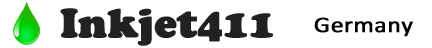Epson T200 Cartridge Quick Tips & Errors
Installation:
Remove orange protective cap and insert cartridge into your printer.
DO NOT remove small round black rubber Septum Plug on cartridge top. Ensure the Septum Plug is firmly seated or cartridge leaking may occur.
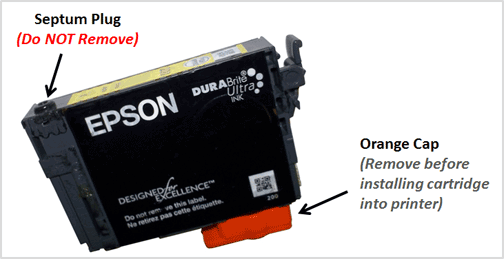
Usage Tips:
Your printer/computer may display an ink alert message, such as “non-genuine cartridge”. Press proceed/continue/accept/yes/OK to dismiss this prompt. In some cases you may have to scroll over using the printer’s arrow keys to dismiss the alerts. Additional alerts may be displayed the first time you go to print or copy – dismiss the alerts accordingly to resume normal print operations.

ATTENTION: If you had a cartridge refilled, and upon installation into the printer, you immediately observe “Unrecognized Cartridge” or “Replace Cartridge” error message (Red X) appears return the ink cartridge to the refill store to have the cartridge re-programmed and weighed.
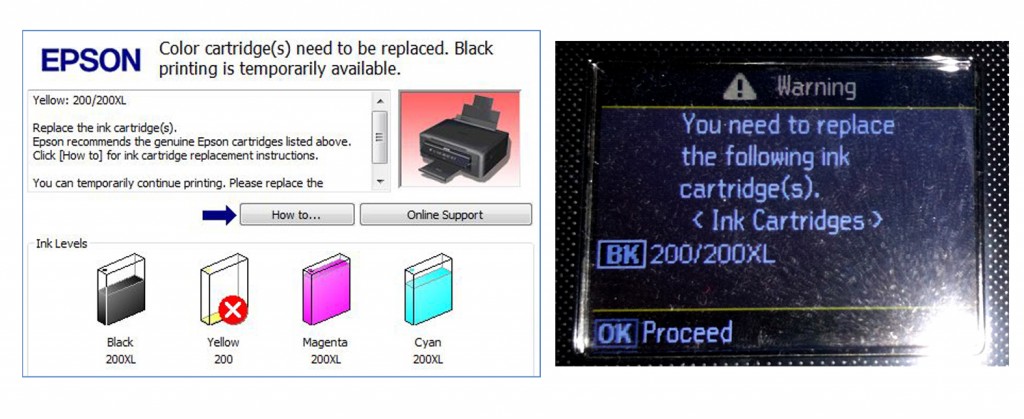
NOTE: When empty, refilled Epson T200 & 200XL cartridges will display “Ink cartridges cannot be recognized” or “Cannot Recognize The Following Cartridges….Try Installing Them Again” alert messages (…only occurs when the cartridge is empty – this is COMPLETELY NORMAL behavior for refilled T200 ink cartridges which are completely out of ink). Return cartridge for refilling when this occurs. See video below for more information.
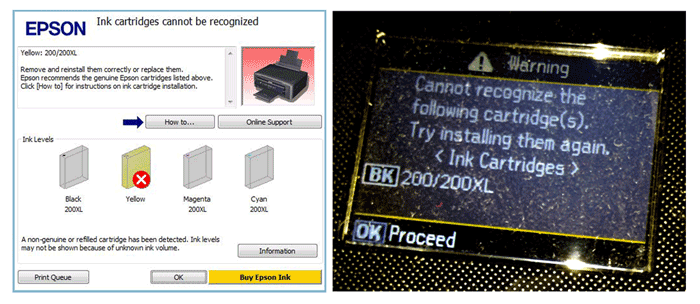
Keep a spare set of cartridges, for convenience. As an in-printer cartridge is depleted, remove it for refill. Insert the spare into the printer and save the refill as the next spare.
————–
Epson Ink Cartridge Refilling & Care Tips:
Print Quality Issues / Missing Colors:
If any streaks or missing colors appear on prints, initiate a “Head Cleaning” procedure, via the printer/computer cartridge maintenance menu.
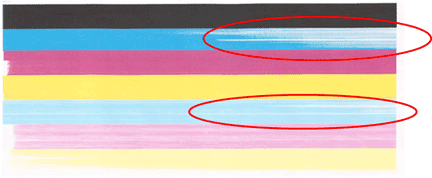
If you cannot identify which color cartridge is empty, print a test page via: 1) your printer control panel or 2) via the ‘Test Prints’ button below. A faded/missing color indicates empty.
If your printer continues to exhibit degraded image quality and/or multiple colors are missing, as observed in the printer’s self test page or nozzle print test report, you may need to manually clean the printhead by saturating/flushing the ink ports with warm water. It is suggested to first install a new cartridge, or cartridges, to rule out the ink cartridge as cause of the image degradation.
Printhead Life
Over time, the built-in PRINTHEAD will eventually fail due to usage frequency and age.
Epson T200 / T200XL Ink Cartridges & Supported Printer Models:
Epson T200 & T200XL (high capacity) ink cartridges support Epson Expression Home XP-200, Expression Home XP-300, Expression Home XP-310, Expression Home XP-400, Expression Home XP-410, WorkForce WF-2520, WorkForce WF-2530 & WorkForce WF-2540 printers.
Epson Expression Home XP-200 Printer: http://www.youtube.com/watch?v=PQjamLWurGc
Epson Expression Home XP-300 Printer: http://www.youtube.com/watch?v=_cml067x0Fs
Epson Expression Home XP-310 Printer: http://www.youtube.com/watch?v=HAm6fw_sWCc
Epson Expression Home XP-400 Printer: http://www.youtube.com/watch?v=LHFu5Y-mtec
Epson Expression Home XP-410 Printer: http://www.youtube.com/watch?v=V24a2RXVv0E
Epson WorkForce WF-2520 Printer: http://www.youtube.com/watch?v=kDTkY9rcWM4
Epson WorkForce WF-2530 Printer: http://www.youtube.com/watch?v=7J3lAaVis94
Epson WorkForce WF-2540 Printer: http://www.youtube.com/watch?v=nCl6uCugIVQ
Please contact us for any questions related to Epson ink cartridge refilling services or locations: INKJET411HELP@gmail.com
CAUTION: A compatible, remanufactured or re-branded ink cartridge can be problematic when installed into the printer following refilling; typically the smart chip (at base of cartridge) cannot be reliably programmed. Compatible cartridges are typically purchased on-line or at select retailers (i.e sold under a different label than the regular Epson cartridge packaging) and is essentially a “remanufactured tank” of the Epson original/genuine ink cartridge. For the best refilling experience, only use Epson original/genuine ink tanks.
Epson T200 Compatible Printers:
Epson Expression XP-200, Expression XP-300, Expression XP-310, Expression XP-400, Expression XP-410, WorkForce WF2520, WorkForce WF-2530, WorkForce WF-2540